I had the following issue with DockbarX under Xubuntu:
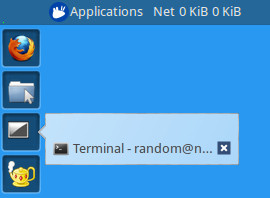
- I opened Thunar or xfce4-terminal (called Terminal Emulator)
- The popup showed no title when hovering the icon of the running Thunar or xfce4-terminal.
- I tried „pin application“ via right click on Thunar or the xfce4-terminal and then closed it.
- I could not restart the program by clicking the icon. Nothing happened.
To fix this, just remove or rename these files depending on the program you are using:
sudo mv /usr/share/xubuntu/applications/Thunar.desktop /usr/share/xubuntu/applications/Thunar.desktop.backupsudo mv /usr/share/xubuntu/applications/xfce4-terminal.desktop /usr/share/xubuntu/applications/xfce4-terminal.desktop.backup
Do the same for debian-xterm or debian-uxterm if you have problems with these applications and DockbarX.
Afterwards, reload the Xubuntu window manager:
xfwm4 --replace &
Kommentare